6.2. Visibility Map
Vacuum processing is costly. Therefore, the VM was introduced in version 8.4 to reduce this cost.
The basic concept of the VM is simple. Each table has an individual visibility map that holds the visibility of each page in the table file. The visibility of pages determines whether or not each page has dead tuples. Vacuum processing can skip a page that does not have dead tuples by using the corresponding visibility map (VM).
Figure 6.2 shows how the VM is used.
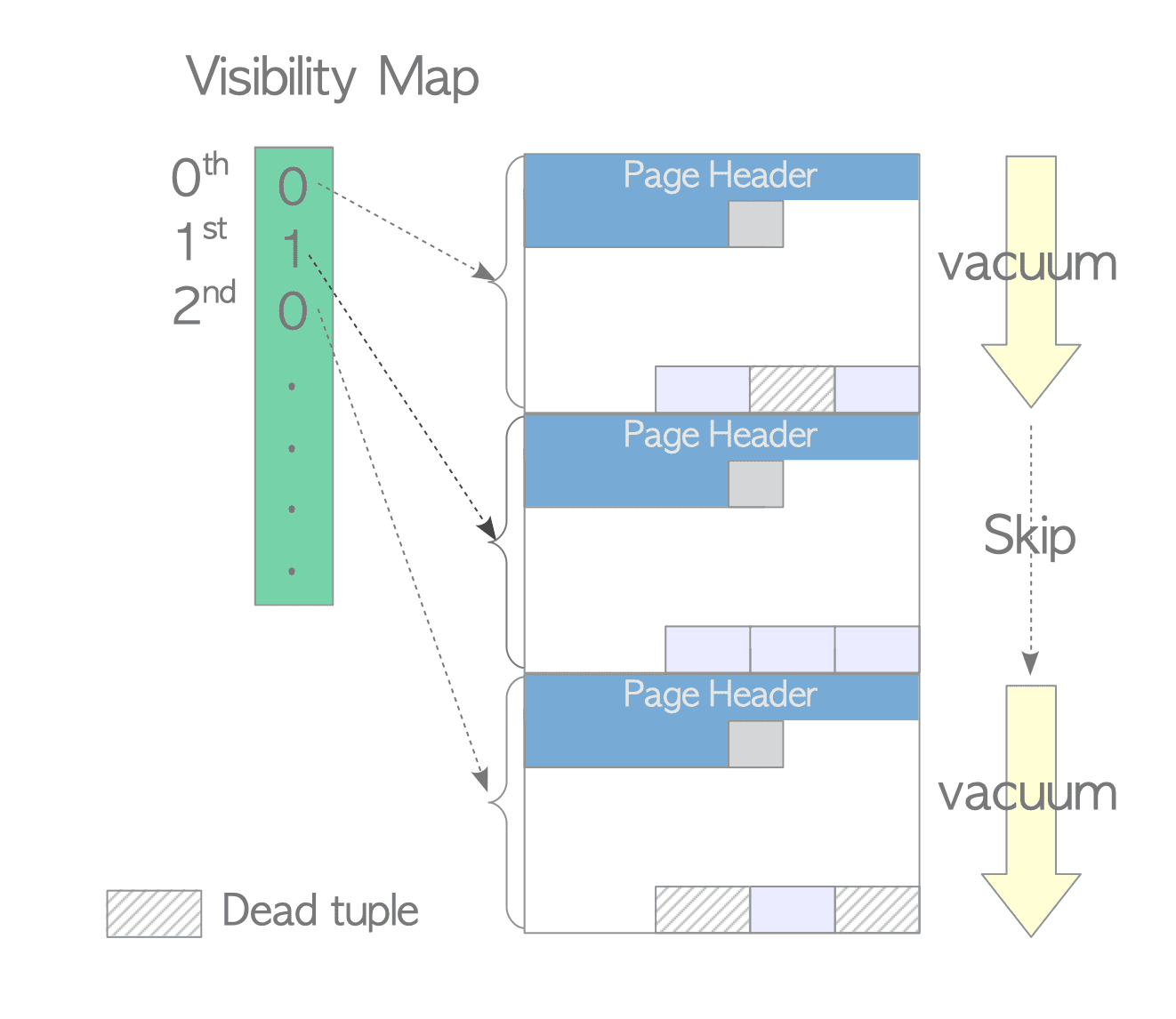
Figure 6.2. How the VM is used.
Suppose that the table consists of three pages, and the 0th and 2nd pages contain dead tuples and the 1st page does not. The VM of this table holds information about which pages contain dead tuples. In this case, vacuum processing skips the 1st page by referring to the VM’s information.
Each VM is composed of one or more 8 KB pages, and this file is stored with the ‘vm’ suffix. As an example, one table file whose relfilenode is 18751 with FSM (18751_fsm) and VM (18751_vm) files shown in the following.
$ cd $PGDATA
$ ls -la base/16384/18751*
-rw------- 1 postgres postgres 8192 Apr 21 10:21 base/16384/18751
-rw------- 1 postgres postgres 24576 Apr 21 10:18 base/16384/18751_fsm
-rw------- 1 postgres postgres 8192 Apr 21 10:18 base/16384/18751_vm6.2.1. Enhancement of VM
The VM was enhanced in version 9.6 to improve the efficiency of freeze processing. The new VM shows page visibility and information about whether tuples are frozen or not in each page (Section 6.3.3).